So , What is CodeXchange ?
In short , CodeXchange is an Visual Studio.NET add-in and a standalone application
providing you with instant integrated access to an online repository of ready to
use .NET code snippets.
The CodeXchange addin is a dockable toolwindow inside the Visual Studio.NET IDE,
allowing you to integrate it with your standard development environment layout.
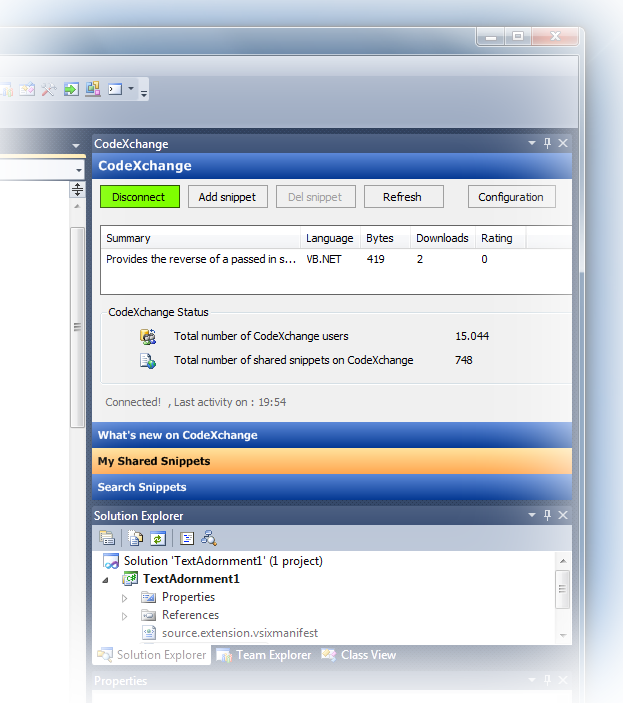
After installing CodeXchange, and re-starting Visual Studio, the 'Search CodeXchange
snippets' and 'Contribute snippet to CodeXchange' commands (available on the Right-Click
context menu) offers a straightforward way to contribute your snippet to the shared
online repository. It is intended to be the default method in most contexts.
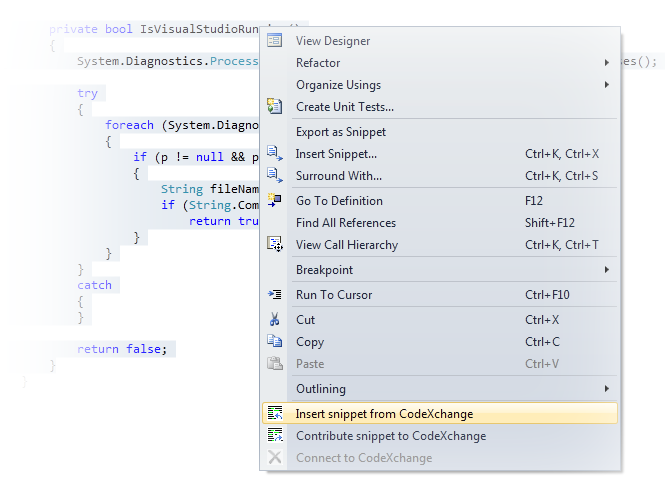
It will open the following dialog box with your selected code.
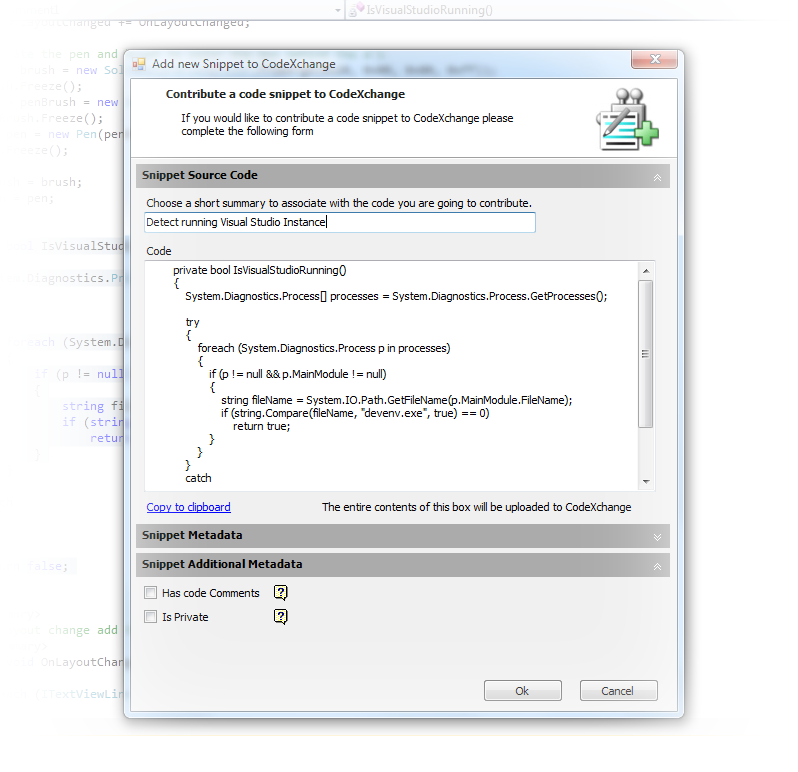
Just complete the form with the required information like summary and programming
language and press ok. If all goes ok you should see a confirmation message for
the CodeXchange service like this :
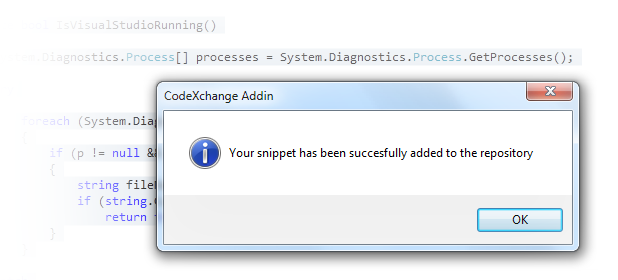
Congrats! your code snippet is now shared on CodeXchange.You can see the list of
your contributed snippets to CodeXchange from the CodeXchange toolwindow main tab.This
screen shows you important information about how other users are using the code
you contributed to the service.
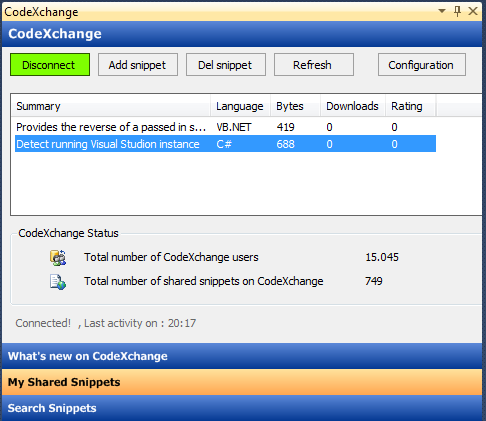
The code you shared is now available to other developers using the service.Developers simply type in keywords
for what they are looking for using the search tab.Once users have found the code
they were looking for they can downlad the snippet.
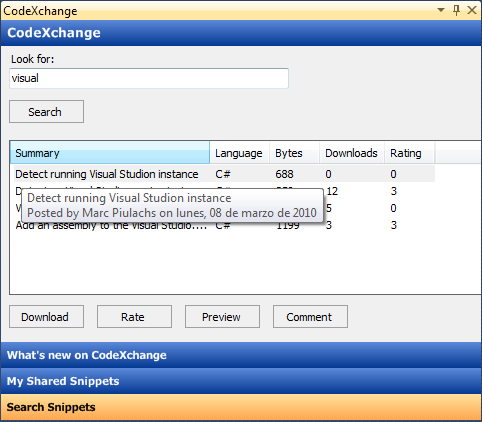
Now, each time you download someone's snippet, you can rate it as helpful or not
helpful. This helps build the reputation of those who post good information.
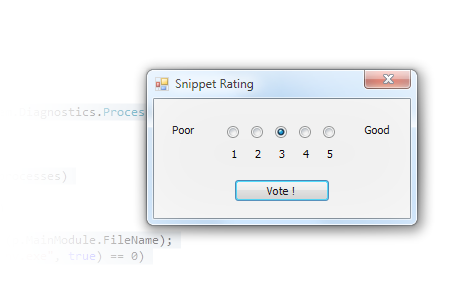
CodeXchange is basically a developer to developer community. Each individual help
its peer developer in the technology. Welcome and Have fun!